Creating Your Annual Donor List and/or Thank You Letter
Each year we need to create either a donor list for our website, a giving summary thank you letter, or both. This article will explain how you can accomplish this.
Creating Your Giving Summary Letter Template
First, if you will send a giving summary letter, you must create the proper letter template. Create your letter templates as described in the help article Creating Letter Templates. When you’re ready to insert the total amount that the donor gave, utilize the calculated field as shown:
Note that you can also use this process to generate a giving summary thank you letter for the current year by using the Current Year Payments Received field rather than the Prior Year.
Running a Report of Prior Year Donors
You will utilize the Donor List by Timeframe Donation Totals report to generate your list. (See the Basics of Running Reports article for more information.) Add or remove columns using the Change Columns button to include the data you wish to have in your export. Assuming we want to generate a report of donors who gave in the prior calendar year, we’ll set the filters as shown:

If you will be utilizing Donor Wrangler to generate a giving summary letter, you will now use a Bulk Action to add your letter template to their profile. Click the Bulk Actions… button and choose Letter from the options. Then select the template you recently created:
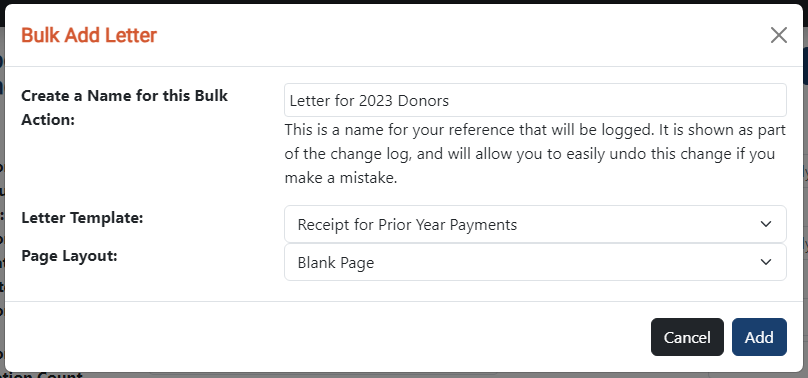
If you need to export the data to create a donor list for your website or an annual report, you will then use the CSV/XLS button to export the data for further processing.