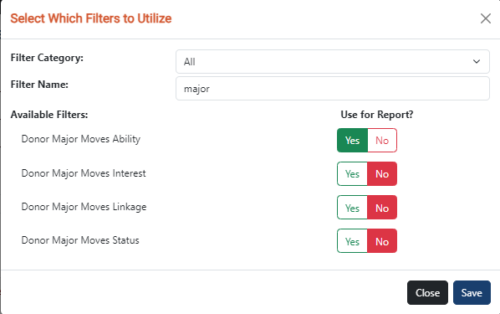Major Moves Donor Management
Many organizations us a Moves Management process to cultivate large donors. Donor Wrangler is here to help you stay organized as you navigate this process with potential major donors. You can learn more about the benefits of using this feature in this blog post.
How to Enable the Major Moves Management
Click the⚙️icon at the top right of the “View Donor” screen. Then select “Yes” from the dropdown menu next to Major Moves Management.
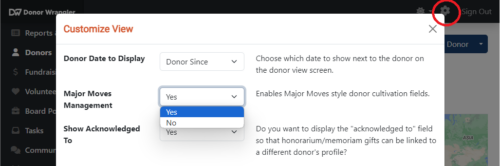
Once enabled, you will find the Major Moves data displayed under the Donor Info tab while viewing a donor’s profile.
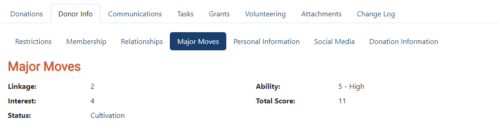
How to Edit Major Moves Data
You can edit the Major Moves data for a donor by editing the donor. The information for Major Moves is found below the Relationship information.
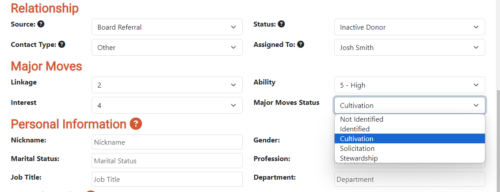
Here you can assign a score or rating for individual donors that you identify as potential major donors. Scores or Ratings can be given based on:
– Linkage – How closely linked the donor is to your organization
– Interest – Level of interest the donor has in your cause
– Ability – Are they able to give to your organization in a major way
You can also assign a status to keep track of where your organization is in the process of cultivating this donor.
Running Reports for Major Moves
Sometimes you may want to run a report to see all of the potential major donors you have identified or are trying to cultivate. To run this report, simply select the appropriate data that you would like to use from the available filters.