Volunteer Management
Create and manage volunteer profiles with this special feature
Create roles for volunteer tasks to keep track of how much time is donated by your volunteers each year. Volunteers can be sent a form to self-report their time or you can enter hours in their profile.
Overall volunteer time can be totaled up and exported by using the Volunteer Report.
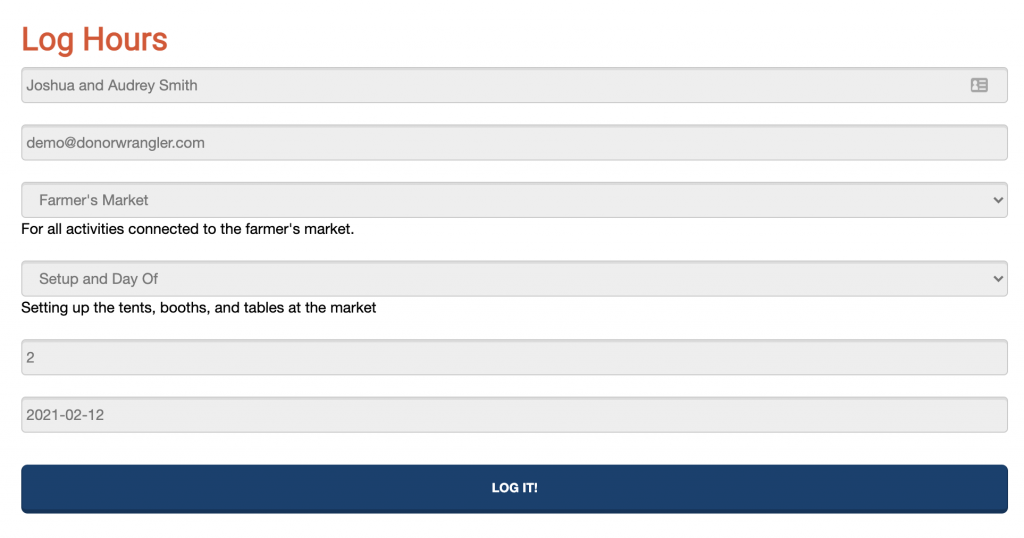
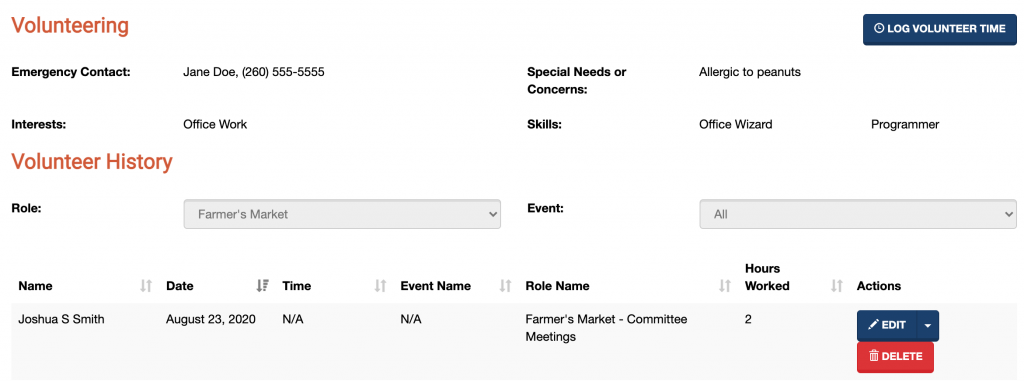
Each volunteer has a donor profile created for them (if they’re not already a donor) based on their email address. You can store additional information, such as their emergency contact, special skills, needs, and interests.
Need volunteers for an upcoming event? Create a signup form for each role and time slot that you need filled. The link to the form can be shared on social media, via your newsletter, and anywhere else.
Roles can be set to require approval from you before they are confirmed.
Email confirmations can be sent containing instructions, along with reminders that can be sent in the days leading up to the event or even on the day of.
For more information, refer to this help article: Using the Volunteer Portal.
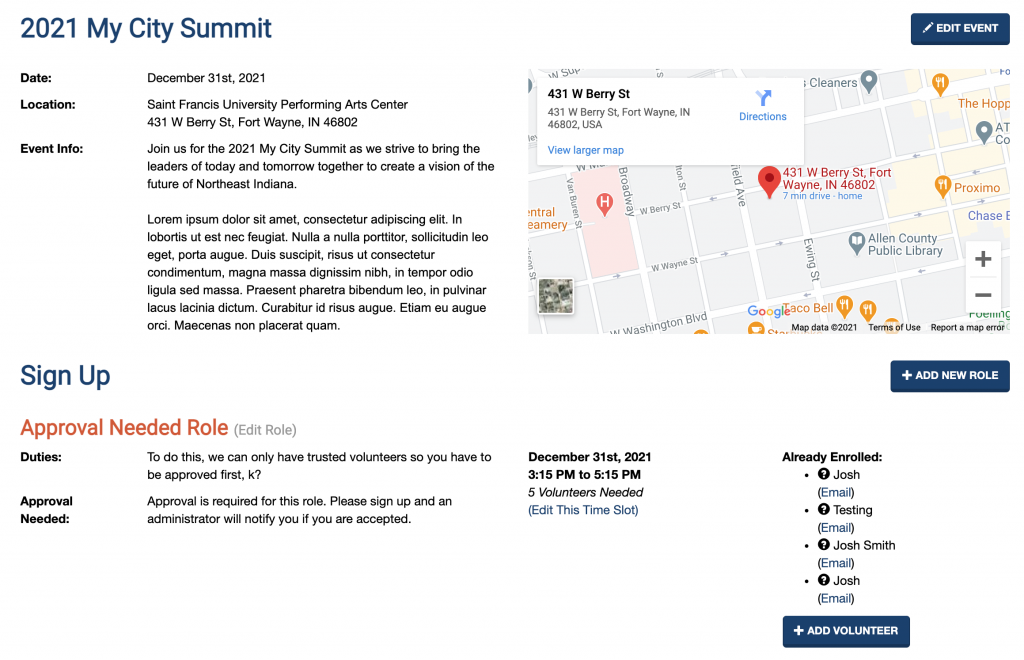
Nope, every Donor Wrangler subscription level has access to the Volunteer Portal. If you wish to use it, you must enable it. You can turn it on or off by going to the Options page and looking for it under the System Settings tab.