Marketing Emails – Creating a Signup Form for Your Website
The best way to add donors to your email lists is to let them do it themselves. Once you’ve completed the Marketing Email Setup Wizard, the page will contain the link to the signup form:

This will pop open the signup link in a new tab. In this tab, you simply need to copy and paste this link to wherever it needs to go:
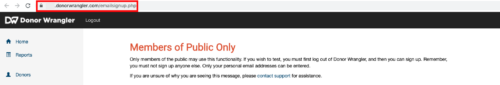
Just like donation forms and volunteer signup pages, you can share this link on social media, and place it on your website. It will lead users to a signup page that asks for their name, email, and requires them to complete a CAPTCHA form.

If you have an actual sign up form on your site that users enter their email address into already, we can update this form so that it directs to the Donor Wrangler powered signup page. Please contact support for this free service.